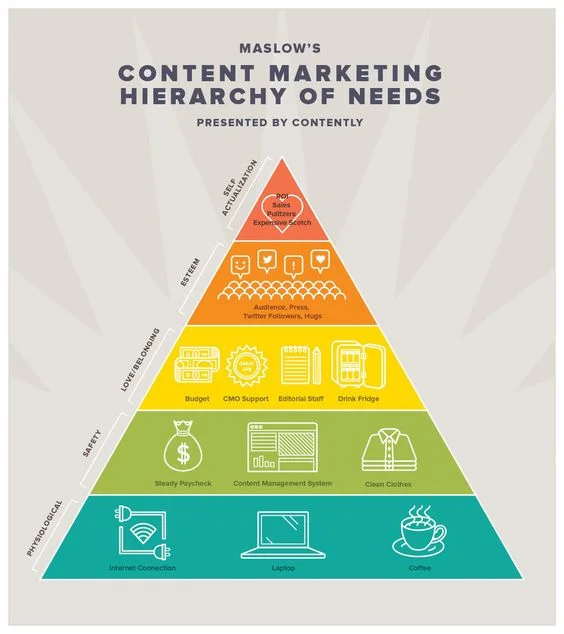The social network landscape is always in a state of flux, however certain sites seem to have stabilized as clear user favorites over the years. As of 2017, many of the top social media sites have been around for several years (Instagram, Snapchat), and many have been around for a decade or more (Facebook, Youtube, Twitter). So who reigns supreme in terms of popularity in 2017?
The Pew Research Center conducted a comprehensive survey of social media site use, and found that Facebook was the most popular social media site for online Americans overall at 79% (it is also the most popular social media network worldwide). Facebook was followed distantly by Instagram and Pinterest at around 30% each. LinkedIn and Twitter reached 29% and 24% respectively. However, there are some differences in social media site use among different age groups, as you might expect. Pew found that Facebook use was high among all demographics that had internet access, but had reached the highest level of use among the youngest age group (88% of 18-29 year-olds). However, even the 65+ age group had 62% Facebook users (among those who were online).
Sprout Social surveyed a cross-section of study of 1,000 Millennials, Gen-Xers and Baby Boomers, and the results are telling. In terms of most popular social networks, Facebook came out on top for all 3 demographics, though, Facebook was not favored as strongly by millennials (33% chose Facebook as top pick), followed by Instagram (22.2%) and Snapchat (15.8%). It is also interesting to note that even within demographics, there was a divergence in opinions. Younger millennials - those aged 18-24 - favored Instagram over Facebook.
Of course, use of multiple networks is the norm, and Pew found that a majority of internet users are on at least one social media network, a finding corroborated by Tracx. Do these statistics ring true with your experience? Do you think Facebook still reigns supreme?